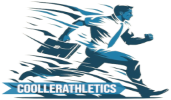Table of contents:
E-commerce empowers businesses of all sizes to reach larger customer bases and compete on a broader scale. Launching an online store typically requires less investment than opening a physical storefront, making it an accessible option for solopreneurs or those starting part-time. However, the process can feel overwhelming at first. In this guide, I’ll simplify everything and guide you step-by-step to successfully start your own online store.
Decide what to sell
The first step to starting your e-commerce business is deciding what to sell. Your choice will impact everything — from the platform you use to taxes, licensing, and whether you’ll manage inventory or shipping.
Online products generally fall into four categories:
- Physical products: Tangible items that require shipping, including dropshipping goods.
- Subscriptions: Physical products or digital content delivered regularly.
- Services: Offerings like restaurant reservations or appointment scheduling for salons or repair services.
- Digital products: Downloadables like workout videos, printable wedding invitations, or coloring pages.
Once you’ve chosen a category, explore profitable ideas and see how they match your skills. For example, if homemade dog treats are trending, consider whether you have the necessary licensing or a unique recipe.
Choosing the right product or service is key to building your e-commerce success.
Decide where to sell
Selling online is a given, but where exactly should you establish your presence? Will you opt for a standalone e-commerce store, leverage social media platforms, list your products on third-party marketplaces like Amazon or Etsy, or adopt a multichannel approach that combines several options? You can even delve into platforms specifically for selling pre-owned items.
Each option comes with its own benefits and challenges. Social media offers a quick and easy setup but limits customization and imposes additional restrictions. Third-party marketplaces provide access to established customer bases but enforce strict rules and guidelines. On the other hand, creating your own e-commerce website gives you complete control and flexibility—but you’ll need to put in the effort to build your audience from scratch.
Choose the platform that aligns best with your business goals and resources.

Selecting a fulfillment method
If you’re selling physical products, you’ll need to decide how to deliver them to your customers. This is your fulfillment method, and there are three main options: dropshipping, fulfillment services, and in-house fulfillment.
Dropshipping works well for new businesses. It removes the need to invest in inventory, store stock, or handle shipping. Your supplier manages inventory and ships products directly to customers.
Fulfillment services, like Fulfillment by Amazon (FBA), are ideal for outsourcing logistics. These services handle storage, packing, and shipping for a fee. Some are tied to marketplaces, while others operate independently. This is a great option for small businesses without warehouse space.
In-house fulfillment is a hands-on method where you handle everything—storing inventory, packing, and shipping. For new online stores, this might mean using a room in your home for supplies. Established brick-and-mortar shops may already have shipping systems in place, making this easier.
Each method has its benefits, so choose the one that suits your business needs and resources.
Identify your target audience
After deciding what to sell and how to deliver it, the next step is understanding who your customers are. Even established brick-and-mortar businesses expanding into e-commerce may find their online customer base differs from their in-store shoppers.
For instance, in the e-commerce space, you’ll need to determine whether your audience is local or global. A small neighborhood grocery store might discover a nationwide demand for its locally made products, like regional BBQ sauces, once they’re available online.
Another critical factor in defining your e-commerce audience is identifying where they are active online. Knowing which browsers they use and which social media platforms they frequent will play a key role in shaping your marketing strategy and effectively reaching your customers.
Set up your business
If your business is already running, skip ahead to taxes. If you’re starting from scratch, it’s time to set up the legal basics. Operating online doesn’t exempt you from legal requirements — online businesses often face stricter rules than physical ones.
Business licensing
Do you need a business license to sell online? While it’s clear for brick-and-mortar stores, it’s more complex for online businesses. Most online sellers need a license, but requirements differ by state, county, and city. Unfortunately, even local government offices can provide conflicting answers due to inconsistent regulations. If you’re unsure, consulting a lawyer is the best way to ensure you get the right licenses.
Choose your business structure
Deciding on a business structure is essential, as it affects taxes, liability, and privacy. Common options include:
- Sole Proprietorship: Simple and requires little paperwork.
- LLC: Offers liability protection but requires filing paperwork, which you can handle yourself or through a service.
- S-Corporation: Requires IRS Form 2553 and adherence to specific rules.
Because your structure impacts taxes and liability, consult a lawyer or Small Business Administration advisor for guidance.
Taxes
Online businesses must handle two major taxes: income tax and sales tax.
- Income tax: Keep business and personal finances separate and maintain clear records. A tax professional can help you start on the right foot.
- Sales tax: Sales tax laws evolved after the Supreme Court’s South Dakota v. Wayfair, Inc. decision, requiring sellers to collect tax based on customer location and sales volume. Managing these rules can be overwhelming, but tools and software now make sales tax automation easier. If you’re just starting, consider using an e-commerce platform with built-in tax compliance to simplify the process.

Choose the right sales platform
By now, you should have an idea of the type of platform you want to sell on. Now it’s time to finalize your choice.
E-commerce hosting vs. e-commerce platforms
The difference between e-commerce hosting and platforms is important. E-commerce platforms are software that power online stores, while hosting refers to web hosting designed for e-commerce needs like performance and security. Some platforms include hosting, while others require you to arrange it separately.
Top platforms include Shopify, WooCommerce, and Ecwid. WooCommerce, a WordPress plugin, is especially popular, powering around 30% of online stores.
When choosing a platform, consider:
- Performance: Is it fast and reliable?
- Hosting: Is it included, or is it extra?
- Multichannel selling: Can it connect with other sales channels?
- Plugins and integrations: Are features like shipping and inventory included?
- Security: Does it meet PCI-DSS standards?
- Transaction fees: Are there extra fees beyond payment processing?
- Product limits: Are there restrictions on what or how much you can sell?
- Product types: Can it handle physical goods, digital products, or subscriptions?
Custom domain
A custom domain is your online address and key to building your brand. It boosts credibility and helps customers trust your site’s security.
While platforms like Ecwid offer free subdomains, investing in a custom domain is better for long-term success. Domains typically cost $10 to $50 per year. IONOS offers great introductory rates, while Cloudflare has competitive renewals.
Third-party marketplaces
If you’re not ready for a full e-commerce store, third-party marketplaces like Amazon, Walmart, Etsy, and eBay are great alternatives. They offer built-in customers and handle some logistics, like sales tax.
However, selling on these platforms means following their rules, including refund and return policies. You can sell exclusively on marketplaces, connect them to an e-commerce store, or sell on multiple marketplaces to reach more customers while using their infrastructure.
Build your online store
Creating an online store takes time and effort, as there are many components to set up initially. However, once the foundation is in place, the ongoing maintenance is typically minimal.
Choose the right theme
Your store’s theme defines its overall look and feel. Choose a theme that aligns with your branding and supports the e-commerce features you need. Opting for less commonly used themes can help your store stand out from the crowd. Take the time to customize colors, fonts, and layouts to create a unique and memorable shopping experience.
Create a captivating product catalog
Your product catalog is the centerpiece of your online store, so don’t rush the setup. High-quality product photos and detailed, keyword-rich titles and descriptions are essential. Be sure to include information on pricing, discounts, shipping rules, and taxes to provide a seamless shopping experience.
Important tip: Avoid using images from other websites, as this can damage your credibility and lead to legal issues. Many manufacturers provide promotional images, or you can take your own photos. If photography isn’t your strength, consider hiring a professional to ensure your products look their best.
Set up a Payment Portal
To accept payments, you’ll need a payment processor, which works in tandem with a payment gateway to encrypt and manage transactions. Many platforms offer integrated solutions that combine both. Popular options include Stripe, PayPal, Square, and Clover. Depending on your e-commerce platform, you may have access to a wide range of processors or a limited selection.
Configure the checkout process
Setting up the checkout process largely depends on the platform you’re using, but most platforms provide a straightforward setup process. Tasks may include adding terms and conditions checkboxes, automating confirmation emails, collecting customer shipping details, configuring payment options, and integrating any upsell opportunities.
Enhance functionality with plugins
Plugins and integrations can add powerful features to your store, improve customer experience, and streamline backend operations. Popular plugins include tools for live chat, advanced search, inventory management, automated sales tax calculation, and analytics. Choose plugins that align with your business needs for a smoother workflow.
Add essential policies
Every online store needs clear policies to protect the business and set customer expectations. Some policies may be legally required depending on your location and the products you sell, so consult a local legal expert to ensure compliance. Common policies include shipping guidelines, return policies, and refund rules. These pages establish trust and transparency with your customers.
By following these steps, you’ll create a professional, functional, and user-friendly online store that’s ready to serve customers and grow your business.

Optimize your SEO strategy
SEO is a vast and ever-evolving discipline. The truth is, it’s a moving target — search engines deliberately avoid sharing exact guidelines for ranking to prevent bad actors from exploiting the system and pushing scams above legitimate businesses.
However, small stores absolutely can rank well on search engine results pages (SERPs). Start by leveraging the SEO tools built into your platform, following SEO checklists, and exploring additional SEO tools to enhance your efforts. These tools can help you optimize pages, conduct thorough keyword research, and track performance analytics.
Open your virtual doors
Congratulations! Your online store is ready to go live. Now it’s time to welcome customers by publishing it. While the process varies between platforms, it’s typically as simple as clicking a button.
Keep in mind that publishing may take some time to fully process. Even with fast servers, the initial launch can experience slight delays. Once you hit “publish,” take a well-deserved break, then return in an hour to ensure everything is running smoothly. This will give you a chance to troubleshoot any issues if necessary before your store officially opens to the world.
How to market your new e-commerce store
Setting up your e-commerce store is just the beginning. Like any brick-and-mortar business, your store needs effective marketing to thrive. While you don’t need to break the bank, you’ll likely need to invest some money to take advantage of key advertising opportunities. Additionally, ongoing success will require analyzing performance metrics and refining your strategies over time.
Online marketing
Online marketing encompasses tools like keyword ads, sponsored search results, social media posts, and paid social media campaigns. Budgets can vary widely — from as little as $15 for a short three-day social media campaign to thousands of dollars for more extensive advertising efforts.
The key to online marketing success is reaching the right audience. Focus on platforms where your target customers spend their time, and take full advantage of ad targeting features to refine your demographics. This ensures your budget is spent efficiently and your message reaches those most likely to convert.
Offline marketing
Even for e-commerce businesses, offline marketing can be a powerful tool — especially for stores tied to a specific location, such as those offering local services or appointments. Advertising in local magazines or sponsoring community events is a great way to build local awareness.
One particularly effective — and often overlooked — option is digital billboard advertising. Platforms like Blip Billboards allow small businesses to run ads during peak times with budgets as low as $20. By strategically choosing the right billboard and time slots, you can quickly reach a large audience. Plus, billboard advertising carries a sense of prestige, often making your business appear larger and more established than it actually is, which can boost credibility.
By combining online and offline efforts, you can create a comprehensive marketing strategy that drives traffic, builds brand awareness, and helps your new store flourish.